In the world of digital transformation, your website is more than just a virtual address it’s your business card, sales rep, customer support, and brand ambassador all rolled into one. But building a website isn’t the end of your digital journey. The real question is who’s maintaining it?
Enter website maintenance services, the unsung hero that keeps your online presence secure, smooth, and updated.
Why Website Maintenance is NOT Optional
Imagine launching a sleek car and never servicing it. Sooner or later, it breaks down. Websites work the same way. Without regular maintenance, even the best-looking sites face broken features, security issues, and poor performance. A neglected website signals unprofessionalism and risks losing both traffic and trust.
Here are some powerful reasons why maintenance is essential:
- Security: Cyber threats evolve daily. Regular patching, firewall updates, and backups are vital.
- Performance: Slow websites increase bounce rates. Maintenance keeps it fast and functional.
- SEO: Search engines love fresh, error-free websites. Maintenance helps keep your site Google-friendly.
- User Experience: Fixing broken links, updating plugins, and streamlining navigation keep users happy.
- Brand Reputation: A well-maintained website reflects a trustworthy, responsible brand.
What’s Included in Website Maintenance Services?
Website maintenance isn’t just about fixing bugs. It’s a full-circle process that combines security, content, tech updates, and user experience optimization.
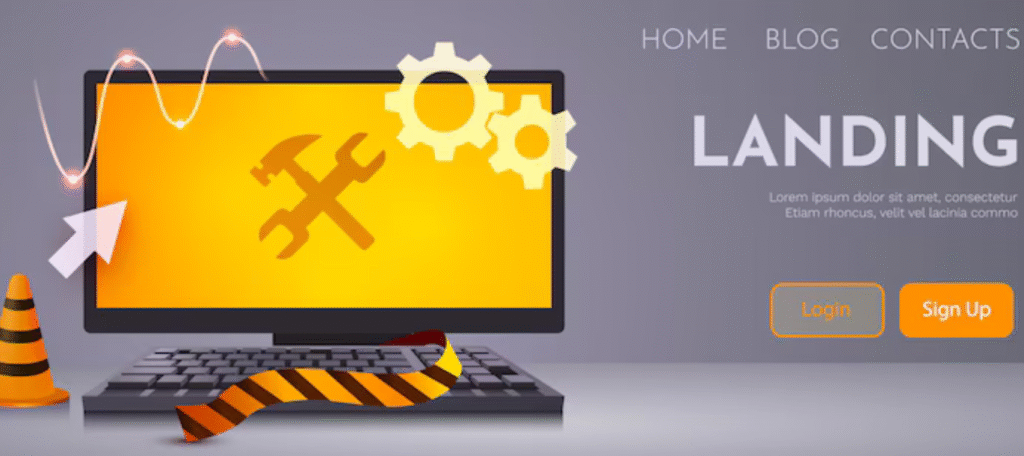
Here’s what a typical package may include:
- Regular Backups: Daily, weekly, or monthly backups ensure your data is safe. In case of malware attacks or server crashes, backups allow full recovery.
- Security Monitoring & Fixes: This includes scanning for malware, updating CMS versions (like WordPress or Joomla), patching vulnerabilities, and installing security plugins or firewalls.
- Content Updates: Need to update blogs, team bios, pricing, or banners? Maintenance services take care of those minor but frequent updates that keep your site relevant.
- Speed Optimization: Images may be too large, or unused plugins may slow things down. Regular audits ensure your site loads within 2–3 seconds for optimal UX and SEO.
- Broken Link & Error Fixing: Broken links lead to poor SEO and frustrated users. Routine scans and fixes ensure every button and link leads to where it should.
- Plugin, Theme & CMS Updates: Ignoring updates can break your site or leave it vulnerable. Professionals test updates on staging before applying them to live versions.
- Analytics Monitoring: Insights from Google Analytics or Hotjar can show performance drops or user experience issues. Maintenance teams adjust accordingly.
- Hosting & Domain Monitoring: Whether it’s a nearing domain expiration or a hosting overload, these services keep an eye out to prevent unexpected downtimes.
- Mobile Optimization: As traffic shifts to mobile, regular checks ensure responsiveness across all devices and screen sizes.
- Technical SEO Updates: From schema fixes to crawl error resolutions, technical SEO maintenance helps your site remain indexable and competitive.
Who Needs Website Maintenance?
Whether you’re a solopreneur or a multinational brand, if you have a website, you need maintenance.
- E-commerce stores: They can’t afford downtime or outdated plugins.
- Service businesses: Your site is often your first impression.
- Educational institutions need to update courses, blogs, and student details.
- Healthcare providers must maintain HIPAA-compliant, secure environments.
- Government sites require maximum uptime and security.
Signs Your Website Needs Maintenance (Now!)
Even if you haven’t signed up for a service yet, your site may already be showing signs of neglect:
- Pages load slowly
- Forms aren’t submitting
- You’re getting less traffic or conversions
- Your SSL certificate expired
- Images aren’t loading
- You see strange popups or redirects
- Your site looks broken on mobile
If you notice any of these, you’re overdue for maintenance.
DIY vs. Professional Maintenance: What’s Better?
While DIY maintenance may work if you’re tech-savvy and have time, most businesses can’t afford the risk.
DIY Pros:
- Cost-effective (at first)
- You stay in control
DIY Cons:
- Time-consuming
- Risk of breaking site
- Missing security red flags
- Limited expertise
Professional Maintenance Pros:
- Peace of mind
- 24/7 support
- Access to a team of developers, designers, & SEO experts
- Timely backups & restorations
- Proactive performance optimization
Cons:
- Ongoing cost (but far cheaper than a hacked or downed site)

How to Choose the Right Website Maintenance Partner
Not all service providers are the same. Here’s how to pick a good one:
- Experience with your CMS or tech stack
- Transparent pricing (flat rate or hourly)
- Clear service list
- Support response time
- Data confidentiality & security
- Proactive suggestions, not just reactive fixes
Ask for a monthly report and regular performance reviews. A good agency or freelancer won’t just wait for issues; they’ll anticipate and prevent them.
Cost of Website Maintenance
Prices vary based on site size, complexity, and services included. A basic blog may need ₹1,500–₹5,000/month, while a complex e-commerce platform could cost ₹10,000–₹30,000+/month.
Some providers also offer pay-as-you-go hourly models for non-retainer clients, typically ranging from ₹1,500/hour depending on expertise.
Final Thoughts
In a digital-first world, your website is not something you can build and forget. Website maintenance is not just a technical chore it’s a strategic investment in your brand’s credibility, visibility, and growth.
Think of it as website insurance always there in the background, protecting your digital assets, while you focus on running your business.
So, the next time you wonder why your traffic is down or why your site’s acting buggy, ask yourself, is my website getting the care it deserves?

